Angular JS project is having multiple files in it.In this post we will understand their types and importance of them.
First look at project structure in below image then will see all files in detail

In Above image there are two types of files
- Workspace configuration files
- Application project files
These files is having different kind of purpose to help angular js application to run ,compile and test successfully
Application configuration files
Once workspace can have multiple projects in it but all will have application configuration files which will be used to maintain that application.
There are three types of application configuration files
Source Files
assets/
environments/
favicon.ico
index.html
main.ts
polyfills.ts
styles.sass
test.ts
app/
Configuration
browserslist
karma.conf.js
tsconfig.app.json
tsconfig.spec.json
tslint.json
End-to-end test
•app.e2e-spec.ts •app.po.ts •protractor.conf.js •tsconfig.json
Below are application configuration files
Source Files
assets/
This folder holds details about image and other asset files

environments/
This folder having list of all files related to environment ,by default one dev and one prod environment related file will be created by default.

favicon.ico
This file holds all details about an icon to use for this application in the bookmark bar

index.html
This is starting point of all angular js aplication by default

main.ts
This is entry point for your angular application which holds details about bootstrapping module to start application.

polyfills.ts
This file will help for running angularjs application in different browsers.This will have pollyfill scripts which will be used by browsers.

styles.sass
This file holds details about lists of CSS files that supply styles for a project.

test.ts
This is entry point like main.ts but its getting used for testing angularjs application.

app/
This folder having all component,service,directive,routing and pipes in it specific to application. by default AppComponent will get created by angularjs while creating project. Once project is created you can add your components ,directives or services according to your need.
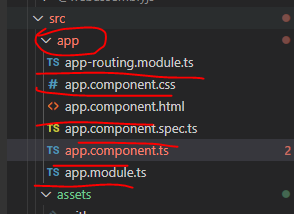
Configuration Files
browserslist
This file is used by the build system to adjust CSS and JS output to support the specified browsers

karma.conf.js
This is used for angularjs testing application .Angularjs using karma as framework for testing and using jasmine as framework.

tsconfig.app.json and tsconfig.spec.json
This file hold TypeScript configuration details which will helpful to run typescript project and follow all standards ,it also specifies the root files and the compiler options required to compile the project.
For more details please refer : https://www.typescriptlang.org/docs/handbook/tsconfig-json.html

tslint.json
This files holds all linting details which will he used by ng lint command to check format.This can be used to analyse typescript code if it is as per standard or not.
For more details please refer:https://palantir.github.io/tslint/

End-to-end test
app.e2e-spec.ts
This file is running end to end test for application

app.po.ts
This is default pojo getting created for end to end to test by angularjs

protractor.conf.js
This file holds configuration for protractor which helps to test your application end to end.
This file is having all details about ur,framework which is getting used by protractor and location about test case..etc

tsconfig.json
This file hold TypeScript configuration details which will helpful to run typescript project and follow all standards ,it also specifies the root files and the compiler options required to compile the project.
For more details please refer : https://www.typescriptlang.org/docs/handbook/tsconfig-json.html

All these files are getting used to manage configuration of entire application.










